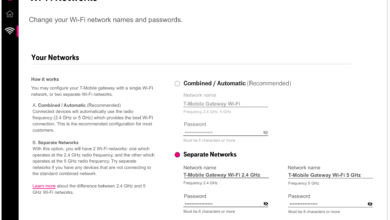Can Your School See Your Internet History at Home? Find Out
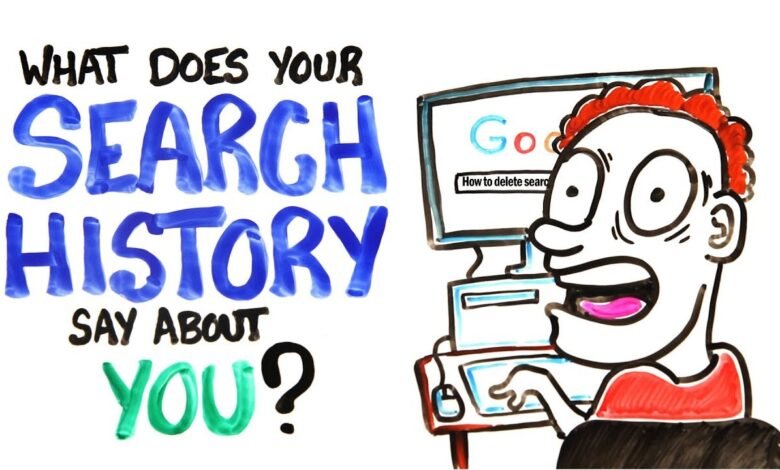
In the digital age, internet use has become integral to everyday life, both inside and outside of school. With the rise of remote learning, school-issued devices, and the proliferation of school monitoring systems, a common concern has emerged among students: Can my school see my internet history when I’m at home?
In this article, we will explore how school monitoring works, what data schools can access, and most importantly, how students can protect their online privacy.
The Reality of School Monitoring: School Devices vs. Personal Devices
The first thing to understand is that the ability of a school to track your online activity largely depends on whether or not you are using a school-issued device or a personal device. Here’s a breakdown of the two scenarios:
School-Issued Devices
When you’re using a school-provided laptop, tablet, or any other device connected to the school’s network, the school has far more visibility over your internet usage. Most school-issued devices come pre-installed with monitoring software designed to track your activities. This includes:
- Web browsing history: Schools can monitor the websites they visit while connected to their network.
- Search history: Any searches made on school devices can be visible to school IT departments.
- Screen recording: Some monitoring software may take screenshots or record your screen at certain intervals.
Personal Devices
When using a personal device, your school generally doesn’t have access to your internet history at home. However, there are a few exceptions:
- School Email Accounts and School-Provided Apps: If you use a school-issued email address or log into school-specific applications (like Google Classroom or Microsoft Teams), schools may be able to monitor your activity within these platforms.
- Virtual Private Network (VPN): While not something every student uses, some schools may try to block VPNs to track activity or filter content more effectively.
However, without any special software installed by the school or permission from the network you’re using, personal devices are usually free from school monitoring.
How Do Schools Track Your Internet Usage?
Schools monitor online activity in several ways, with the primary goal of ensuring students stay safe and comply with school policies. Here are the most common methods:
1. Network Monitoring Tools
Many schools use network monitoring tools that track all internet traffic going through their servers. These tools often monitor which sites students are visiting, and how long they’re staying on each site, and can even restrict access to certain content. When connected to the school’s Wi-Fi, students are generally subject to this level of surveillance.
2. Browsing History on School Devices
As mentioned before, school devices often come pre-loaded with monitoring software that captures a detailed log of the sites visited. This history is then stored or sent back to administrators, sometimes for the duration of the school year.
3. Keylogging and Screenshot Software
To further monitor activity, some schools have keylogging or screen-capturing software installed. While this software is primarily used to check for inappropriate content or prevent cheating, it also records a vast amount of personal online behavior.
These tools can track everything from typed messages to on-screen activity, potentially making students feel their online privacy is compromised.
4. Email and Search Logs
Schools can sometimes access a student’s search history, especially if they use a school-provided account or Google Workspace.
Many education systems use these accounts for learning, and search logs could reveal what sites students have been looking at. This information may be used to monitor students for security concerns but can also potentially be used for other purposes.
Can Schools Access Your Home Wi-Fi History?
One question students often ask is whether a school can access browsing history through your home Wi-Fi network. The short answer is no—if you’re not using a school device and you are connected to your home Wi-Fi, schools cannot track your internet history or the websites you visit.
However, if you’re using a school-issued device that is connected to your home Wi-Fi, and if it has monitoring software enabled, the activity on that device may still be recorded and accessed by the school.
What Can You Do to Protect Your Privacy?
While schools have every right to monitor the use of their devices and networks, there are steps you can take to protect your personal information and internet history when using your own devices at home:
1. Use Personal Devices for Personal Browsing
Avoid using school-issued devices for personal internet activities outside of school hours. This prevents the school from inadvertently capturing personal information.
2. Use Incognito Mode or Private Browsing
In many cases, you can use “Incognito” or “Private Browsing” modes available in popular web browsers like Google Chrome and Firefox.
While this doesn’t hide your activity from the school network if you’re using a school device, it can be beneficial if you need to keep your history clean on your device.
3. Protect Your Online Accounts
Always ensure that your email accounts, social media, and other personal accounts are secured with strong passwords and two-factor authentication.
Even though schools can monitor school-provided accounts, they won’t be able to access personal email or social media accounts unless those accounts are also tied to a school-issued device.
4. Be Cautious With Wi-Fi Networks
If you’re concerned about privacy when using a school device at home, using a Virtual Private Network (VPN) can obscure your web activity.
A VPN masks your IP address, ensuring that no one—including your school—can track your browsing history through your home internet connection.
Conclusion
To wrap up, while schools have several tools at their disposal to monitor your online activities, the ability for them to access your internet history depends largely on the device and network you are using.
Schools can track activities on school-issued devices, especially when connected to the school’s Wi-Fi network. However, personal devices on private Wi-Fi networks are generally free from school surveillance—unless you are logged into school accounts or using specific applications.
By understanding the limits of school monitoring and taking some simple steps to protect your online activity, you can keep your internet history private and maintain control over your digital footprint.
Always be mindful of the devices you’re using and ensure that your privacy is respected both inside and outside of school. For more Home Internet-related information check the nowinternet.