How to Control Internet Access at Home: 7 Simple Tips
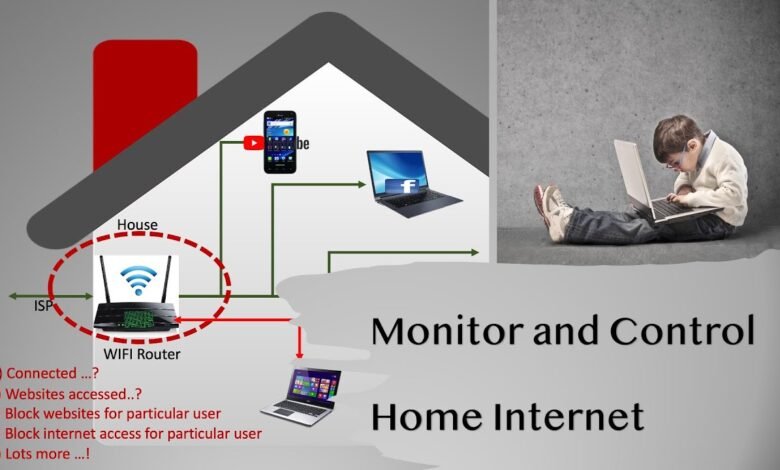
In today’s digitally driven world, controlling internet access at home has become increasingly important. Whether you want to regulate screen time for your kids, maintain your focus, or ensure safety for all family members, mastering the art of controlling home internet access is vital.
In this article, we’ll share seven simple yet effective tips to help you regain control of your internet environment, ensuring a healthier and more balanced online life for everyone in your home.
1. Set Up Parental Controls
One of the easiest ways to regulate internet access in your home is by using the parental controls offered by your internet service provider, router, or individual devices.
Parental controls allow you to filter out harmful or distracting content, set specific time restrictions, and even track the online activity of family members.
Most modern routers have a built-in parental control feature. By logging into your router’s settings (usually through a browser), you can control which devices are allowed to access your network, create a safe browsing environment, and manage screen time limits.
Devices like smartphones, tablets, and smart TVs often have parental control options as well, so you can manage access across all your devices.
2. Create Separate User Profiles
For larger households or individuals who share devices, it’s helpful to create separate user profiles. This ensures that each family member has their browsing environment and online privileges.
By setting up personal accounts on computers, smartphones, and tablets, each user can have age-appropriate content restrictions, and the overall internet usage can be tracked per person.
Creating individual profiles also allows you to set stricter restrictions on children’s accounts, while giving adults more flexibility when it comes to browsing. You can set different content filters and time limits for each person, keeping internet use within a manageable boundary.
3. Set Time Limits on Internet Use
One of the most common challenges with internet access at home is maintaining a healthy balance. Many people struggle with excessive screen time, whether it’s watching Netflix, playing video games, or browsing social media. To address this, you can set clear time limits for internet access across devices.
For devices like smartphones or tablets, both iOS and Android systems have built-in tools to set screen time restrictions. You can limit the amount of time spent on specific apps or set daily maximum usage limits.
Router-based time limits can help you control access to the entire network, ensuring internet usage only during certain times of the day or certain hours per day.
4. Use Wi-Fi Scheduling to Turn the Internet On and Off
A simple yet highly effective way to control internet access at home is by using your router’s Wi-Fi scheduling feature.
Most modern routers allow you to set a schedule for when Wi-Fi is available. By turning the Wi-Fi off during meals, study sessions, or bedtime, you can encourage family members to engage in offline activities.
Setting up Wi-Fi scheduling can help create healthy boundaries without much effort. For example, the internet could automatically turn off during certain hours, ensuring that kids don’t stay up late playing games or watching videos. This also makes it easier for adults to disconnect when they want to focus on work or family time.
5. Implement Safe Search Filters
When it comes to protecting children from inappropriate content, a safe search filter is a necessity. Most search engines, such as Google, provide safe browsing options that block explicit content from search results.
By turning on SafeSearch settings, you can ensure that search results are tailored to the needs of children or younger family members.
You can implement safe search filters on a device-by-device basis, as well as on browsers and search engines. Additionally, many routers allow you to block access to specific websites or services entirely.
For example, if there are specific sites that aren’t suitable for younger members, you can use your router’s control settings to prevent access.
6. Monitor Network Activity
Even with parental controls and time limits in place, it’s still important to keep a close watch on internet activity within your home.
Many routers now offer activity monitoring features that allow you to see what sites are being accessed, how long certain devices are connected, and which devices are consuming the most bandwidth.
This feature helps you track and manage usage more effectively, allowing you to detect any potential issues, such as unauthorized use or excessive time spent on non-productive activities. Third-party apps can also offer real-time tracking and even give you reports on online activity.
7. Educate Family Members About Internet Safety
Ultimately, no amount of technical controls can replace good old-fashioned communication. It’s essential to talk to your family members, especially children, about the risks of the internet, proper online behavior, and the importance of respecting online boundaries.
Clear guidelines regarding screen time, appropriate content, and when and how to access the internet will make a big difference in helping everyone understand their responsibilities.
Create an open space for discussing internet safety so everyone feels comfortable reporting issues they encounter online. Encourage family members to be mindful of cybersecurity threats and safe browsing habits, such as not sharing personal information online and avoiding suspicious websites.
Conclusion
Controlling internet access at home doesn’t need to be an overwhelming task. By using a combination of tools and strategies, such as setting time limits, using parental controls, scheduling Wi-Fi on your router, and teaching good internet practices, you can create a more balanced and safe online environment for your family.
Whether you’re aiming to manage screen time or keep online interactions safe, these simple tips will help you maintain control and improve your family’s online habits.




