Want to Boost Your Internet Speed Without Paying Extra?
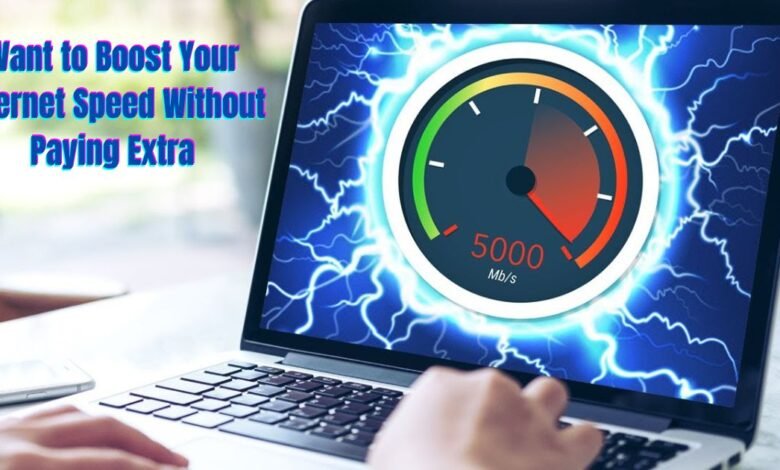
In today’s digital era, a fast and reliable internet connection is vital for work, study, entertainment, and staying connected with loved ones. However, many of us are frustrated by slow internet speeds despite paying for high-speed plans.
Before you head to your ISP to upgrade your plan or pay extra for a premium service, consider these simple and cost-free strategies to boost your internet speed without breaking the bank.
1. Reposition Your Router
Sometimes, the simplest fix can have a significant impact. The placement of your router plays a crucial role in your internet speed.
If your router is tucked away in a corner or placed too close to walls, it may be causing weak signals and slow speeds. To improve performance:
- Place your router in a central location in your home, ideally elevated and clear from obstructions.
- Avoid placing it near other electronic devices (like microwaves or cordless phones) which can interfere with the signal.
2. Optimize Wi-Fi Channel Selection
Many households use routers that broadcast on the 2.4 GHz band, which is crowded and more susceptible to interference from nearby devices.
Switching your router to the 5 GHz band can provide faster speeds and less interference, resulting in improved performance.
- Access your router settings and check the channel it’s broadcasting on.
- If your router supports dual-band (2.4 GHz and 5 GHz), select the less congested one. Try experimenting with different channels to find the best one for your environment.
3. Secure Your Wi-Fi Network
An unsecured Wi-Fi network can result in slow speeds because others may be accessing your internet without your consent. If you find that your network is congested due to unauthorized users, take a few steps to protect it:
- Set a strong password using WPA3 encryption (the most secure type).
- Consider changing your Wi-Fi password periodically, especially if you suspect unauthorized access.
- Disable WPS (Wi-Fi Protected Setup), as it can pose security risks.
4. Limit Bandwidth-Hungry Applications
Certain activities consume a large portion of your bandwidth, which can slow down your overall connection. Streaming HD videos, downloading large files, or online gaming all consume significant resources.
- If you need to optimize your internet, limit the use of such applications while you’re browsing, working, or attending virtual meetings.
- Tools like Quality of Service (QoS) on your router can prioritize certain devices or activities to ensure critical tasks get adequate bandwidth.
5. Update Firmware and Software
Many routers offer software updates that improve security and performance. Similarly, outdated devices or apps may cause your internet to lag.
- Check your router’s firmware settings and update them regularly.
- Ensure that the software on your computer, smartphone, or other connected devices is up-to-date, as some updates may help improve internet connectivity.
6. Use a Wired Connection (Ethernet Cable)
While Wi-Fi offers convenience, it’s not always the most reliable or fastest way to access the internet. If your device is located near the router, try using a wired connection with an Ethernet cable. A direct connection offers:
- A faster, more stable connection with no interference.
- Reduced latency, perfect for gaming or video conferencing.
If you have multiple devices connected via Wi-Fi, try connecting the most important one (e.g., your desktop computer or office laptop) via Ethernet.
7. Restart Your Router
It might sound simple, but restarting your router can work wonders. Over time, routers may experience lag or software malfunctions. Rebooting them can clear temporary issues and allow them to reset for optimal performance.
- Simply unplug the router, wait 10–30 seconds, and then plug it back in.
- Schedule router restarts at off-peak times for a quick reset.
8. Clear Your Browser Cache
Your browser may store data from websites, which can slow down browsing speeds if it accumulates over time. Clearing your cache periodically can help speed things up.
- You can do this in the settings of popular browsers like Google Chrome, Mozilla Firefox, and Safari.
- Consider using browser extensions or settings that block pop-ups or ads, which may also reduce delays.
9. Switch to a Less Crowded Network
Sometimes your issue lies not with your internet connection but with network congestion. If multiple devices in your area are using the same frequency band, your signal may suffer.
- If you’re on a shared network or live in an apartment complex, consider switching your network name (SSID) to a less crowded one.
- Use network analysis tools to find the best available frequency in your area and switch to it.
10. Monitor Your Data Usage
If you’re on a data-capped plan, you might find your speeds throttled when you exceed a set threshold. Monitoring your usage can prevent this issue from arising and help you avoid slowdowns.
- Consider using apps that track your data usage and notify you before you reach your limit.
- Upgrade your plan if data cap issues continue to affect your speeds, though it’s often best to check other steps before committing to paying extra.
Conclusion
In a world where speed matters, slow internet can be incredibly frustrating. However, there’s no need to immediately spend extra money on your ISP when there are many steps you can take to optimize your connection without incurring additional costs.
By following these tips, from optimizing your router placement to limiting bandwidth-heavy activities, you can boost your internet speeds and enjoy a smoother online experience without the hefty price tag.
Start with these simple steps today and notice the improvements in your internet performance. Remember, sometimes the best solutions are the easiest and least expensive. For more Home Internet-related information check the nowinternet.




